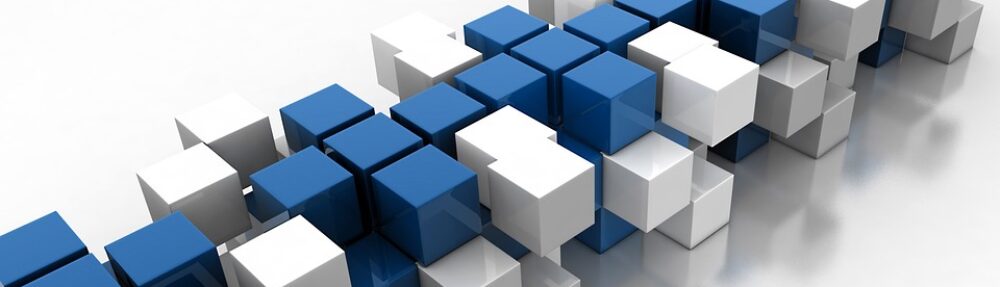Usefull Sinequa commands in this post !
Continue readingCategory Archives: Non classé
New server primary configuration
Here is what to know about new server configuration.
Continue readingSinequa commands
Reminder on Sinequa usefull commands.
Continue readingAbout OpenText Content Server
About this page
I will use this page to list some issues I encountered while installing / configuring OpenText Content Server or some other functionnality provided by OpenText.
Configuring OpenText Content Server with SQL Server
When configuring OpenText Content Server to connect to a SQL Server database, and this specific database is not listening on default port, there is some technical difficulties to handle.
The connection string
Surprisingly, OpenText Content Server seems to not understant the ServerName\Instance,Port formalism, native from SQL Server. Each time I tried to connect to SQL Server with this connection String, a “Could not connect” error where throwned by the tables creation process…
The alias
The work around to deal with this problem was to create a SQL Server alias, using the SQL Server Configuration Manager. An alias will let you configure a custom String, and redirect it to a custom instance / port. I created an alias named ContentServer mapped to my instance ServerName\Instance and my port Port.
In OpenText Content Server configuration wizard
Replacing my initial Server name with this simple alias ContentServer (I added a specific entry in my host file, mapping ContentServer to my initial SQL server) resolved this issue, tables were created and OpenText Content Server was ready to go !
Error on OpenText Directory Services while calling opendj initialisation
When installing OpenText Directory Services, I dealed with an issue I can’t explain. While configuring initial opendj installation, I faced a connection exception, to localhost… All this issue was, in fact, a unsupported Java Runtime Environment version.
The error
The only error I can retrieve in opendj logs was “Unable to connect to the server at localhost on port 4440. In non-interactive mode, if the trustStore related parameters are not used, you must use the ‘–trustAll’ option for remote connection”
How to solve
Something was changed in JRE 1.8, about server name resolution. This issue was solved by installing JRE 1.7 instead of JRE 1.8. Maybe setting the server name to localhost instead another name solve the issue ?
IBM Content Search Services in a docker container ? Yes !
What about configuring and deploying IBM Content Search Services in a docker container ? Let’s see how to do this !
Continue readingNeed some help ?
Since I started to work, 6 years ago, I was always wondering about knowledge capitalization. Since now, I hadn’t any repository to put all this stuff. That’s why I created this site !