Today, I was confronted to a specific problem related to FileNet. When adding lots of properties / class definitions, and creation new property definitions to all my class definitions, FileNet (version 5.2.1 fix pack 6) just returns me an aggressive FNRCD0022E: DB_ROWLENGTH_LIMIT_EXCEEDED, which means that the table just exceeded the maximum size allowed (c.f. this IBM thread). After some research, it appears that this bug is resolved in DB2 version 10.5, so I had to upgrade my environment !
Upgrading DB2 from 9.7 to 10.5
This was the easy part. I just got the DB2 10.5 binaries, then installing it using the following command line :
db2stop tar xfz v10.5fp8_linuxx64_universal_fixpack.tar.gz -C /tmp/db2 ./db2setup -r /media/sf_FileNet/Install/db210.5.rsp /tmp/db2/db2install.txt
I used the silent installer version. Just about that, be careful with the PROD argument, ENTERPRISE_SERVER_EDITION is not supported anymore. You will have to change it with DB2_SERVER_EDITION.
After that, because your environment is DB2 9.7 version related, you will have to upgrade your environment. To do this, run the following command lines :
cd /opt/IBM/db2/V10.5/instance ./db2iupgrade dsrdbm01
Where dsrdbm01 is my unix user running DB2. This may take a while, so just be patient :). When it’s done, just run the following command lines to verify your DB2 version :
db2start db2level
The output must correspond to DB2 version 10.5
Upgrading Databases
When db2 version 10.5 is installed, you will have to upgrade your databases. To do this, just run the following command line for each of your database :
db2 upgrade database <database-name>
For example, in my case, I had 5 databases to upgrade : dsrdbm01, GCD_DB, DESIGNDB, TARGETDB and NEXUSDB. So I had to run this command 5 times. The upgrade time is related to your database size, so it can take several minutes to do it.
To configure the EXTENDED_ROW_SZ, you must execute the following command lines, on each database :
db2 connect to <database name> user <database user> db2 update db cfg using EXTENDED_ROW_SZ ENABLE
After that, the specific error FNRCD0022E: DB_ROWLENGTH_LIMIT_EXCEEDED will not occurs anymore.
Configuring WebSphere
After upgrading your DB2 component and all of your databases, don’t forget to change your DB2_JCC_DRIVER_PATH variable to change it from DB2 9.7 to DB2 10.5 ! When it’s done, you can test your datasource connections throught WebSphere.
Optionnal, upgrading WebSphere
In my case, when I upgraded my DB2 version, I forget to upgrade all of my databases 🙁 ! I just upgraded the dsrdbm01 database, and when I tried to connect to my datasources, I had a very specific SQL error. I firstly thought, before upgrading all of my databases, that this error was related to my WebSphere version (which was, unfortunately, WebSphere Application Server 8.5.5 with JAVA 6). I just had to follow the instructions specified in this specific IBM thread (c.f. https://www.ibm.com/support/knowledgecenter/en/SSAW57_8.5.5/com.ibm.websphere.installation.nd.doc/ae/tins_installation_jdk7_cl.html) using IBM Installation Manager to upgrade my WebSphere version to 8.5.5 fix pack 11, and installing java 7 in the same way.
With all of this actions, I’m able to access my FileNet ObjectStores without any errors !
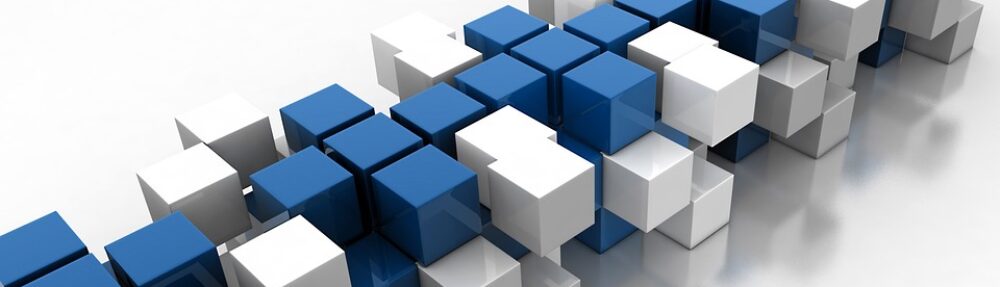
With the help of above article, I’ve upgrade db2 9.7.0.5 with db2 10.5.0.8.
Now IBM Filenet 5.2.1 is working fine.
Thanks.