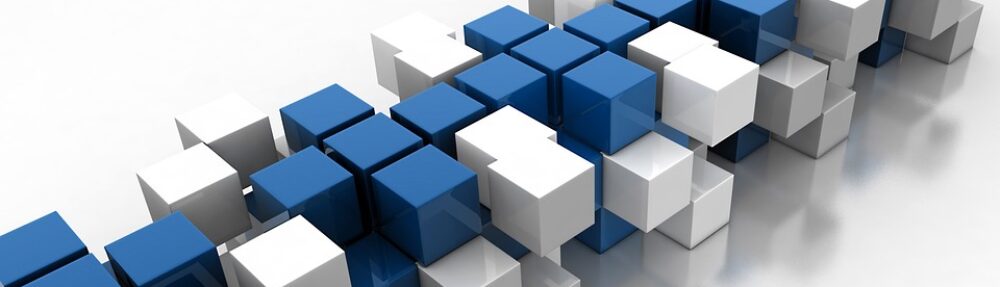This post will explain how to install IBM Content Search Services, configuring secured port, and optionally disabling the non secured port.
Installing IBM Content Search Services in silent mode
Let’s install IBM Content Search Services using the silent installation mode. All this installation will be configured using a simple response file.
# IBM Content Search Services Silent Installer Configuration
#
# This file contains values to configure Install with the options specified
# when the wizard is run with the "-silent" command line option. Read each
# setting's documentation for information on how to change its value.
#
# To trigger a silent installer from the command line with this file, use the
# following command:
#
# 5.5.0.0-P8CSS-AIX.bin -i silent -f css_silent_install.txt
# 5.5.0.0-P8CSS-LINUX64.bin -i silent -f css_silent_install.txt
# 5.5.0.0-P8CSS-SOLARIS.bin -i silent -f css_silent_install.txt
# 5.5.0.0-P8CSS-ZLINUX.bin -i silent -f css_silent_install.txt
#
# License Acceptance Panel
#-----------------------------
# Must be set to true for install to complete
#-----------------------------
LICENSE_ACCEPTED=true
#Choose Install Folder
#---------------------
# Specify IBM Content Search Services Installation Path
# This is the path to the Configuration data directory location.
# This parameter is ignored on server upgrades or reinstalls.
#---------------------
USER_INSTALL_DIR=/path/to/IBM/ContentSearchServices
# Specify CSS server installation location
#-------------------------
# This location must be unique for each additional server installed.
#-------------------------
SERVER_INSTALL_DIR=/path/to/IBM/ContentSearchServices/CSS_Server
# Enter an authentication token seed
#-------------------------
# The token seed generates a unique token that the server uses to communicate
# with other components. If you do not enter a value, a value will be generated
# automatically. This parameter is ignored on server upgrades or reinstalls.
#-------------------------
USER_INPUT_RESULT_SEED=OptionalTokenSeed
# Enter the port number
#-------------------------
# This is the port number which the token communicates with other components.
# This port must be unique for each additional server installed.
# This parameter is ignored on server upgrades or reinstalls.
#-------------------------
USER_INPUT_RESULT_PORT=non_secured_port_to_use
# Enter the maximum heap memory
#-------------------------
# The value should be set according to JVM heap size specifications.
# Suggested values are 1500 MB for 32-bit JVMs and 4000 MB for 64-bit
# JVMs. The maximum possible heap size that can be allocated to
# a 32-bit JVM is 1800 MB. (Enter the number only, not the "MB".)
# This parameter is ignored on server upgrades or reinstalls.
#-------------------------
USER_INPUT_MAX_HEAP_SIZE=1500Some informations about this response file :
– USER_INPUT_RESULT_PORT must be a numeric value. Default value is 8191 ;
– USER_INPUT_MAX_HEAP_SIZE must be a numeric value, and greater than 1500 (otherwise, IBM Content Search Services will not be installed).
Execute the installation using the following command line:
/path/to/IBM/ContentSearchServices/Binary/5.5.0.0-P8CSS-LINUX64.bin -i silent -f /path/to/IBM/ContentSearchServices/Binary/css_silent_install.txtIBM Content Search Services will be installed :
– while executing the bin file from the archive ;
– specifying the silent installation mode with the “-i silent” option ;
– using the configured response file with the “-f /path/to/IBM/ContentSearchServices/Binary/css_silent_install.txt” option.
Configuring IBM Content Search Services secured port
Execute the following command line (IBM Content Search Services must be stopped) :
/path/to/IBM/ContentSearchServices/CSS_Server/bin/configTool.sh set -system -configPath /path/to/IBM/ContentSearchServices/CSS_Server/config -securePort 8199Where :
– configTool.sh is located under the bin directory on the newly installed IBM Content Search Services instance ;
– /path/to/IBM/ContentSearchServices/CSS_Server/config is the full path to the newly installed IBM Content Search Services instance ;
– 8199 is the secured port to use ;
The only output you will have from IBM Content Search Services will be “The request was successfully executed.” (and “echo $?” must return 0, obviously).
Print token related to your instance, used when adding Text Search server under IBM Administration Console for Content Engine
Execute the following command line (IBM Content Search Services must be stopped) :
/path/to/IBM/ContentSearchServices/CSS_Server/bin/configTool.sh printToken /path/to/IBM/ContentSearchServices/CSS_Server/configThe output will be as the following image :

The authentication token (here “KyoH7B8=”) will be used when adding the new IBM Content Search Services using the ACCE (under the “Authentication token” input field).

If you want to use the “Security Socket Layer (SSL) protocol”, set the “Port” value to the secured port previously configured, and check the “Enable use of the Security Socket Layer (SSL) protocol”.
Disabling the non secured IBM Content Search Services port
If you want to disable the non secured port, just set the IBM Content Search Services adminHTTPPort value to 0 using the following command line (IBM Content Search Services must be stopped) :
/path/to/IBM/ContentSearchServices/CSS_Server/bin/configTool.sh set -system -configPath /path/to/IBM/ContentSearchServices/CSS_Server/config -adminHTTPPort 0The only output you will have from IBM Content Search Services will be “The request was successfully executed.” (and “echo $?” must return 0, obviously)., same as the secured port configuration.
Reference
https://www.ibm.com/support/knowledgecenter/en/SSNW2F_5.5.0/com.ibm.p8.install.doc/p8pin273.htm